How to create in-memory PDFs with iText and C#
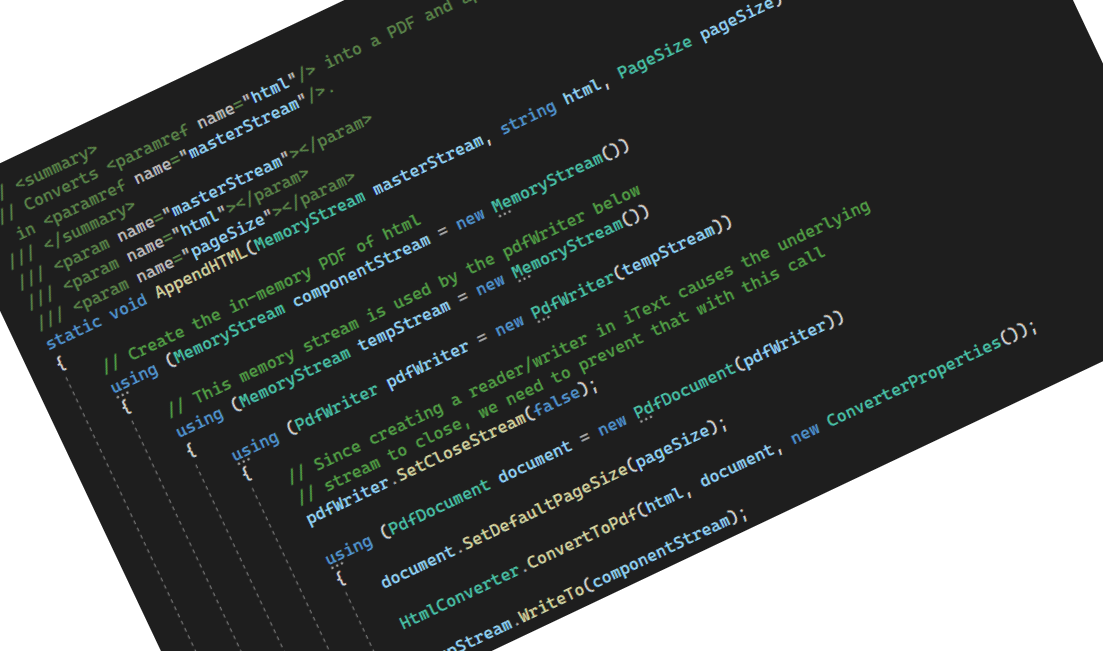
You can create in-memory PDFs with C# using a few nuget libraries; itext7, itext7.bouncy-castle-adapter and itext7.pdfhtml. Here's some code how you might accomplish that. Much thanks goes to mkl from StackOverflow who has a wealth of knowledge on this topic.
Code
using iText.Html2pdf;
using iText.Kernel.Geom;
using iText.Kernel.Pdf;
namespace CreateInMemoryPDFs
{
internal class Program
{
static void Main(string[] args)
{
string executingDirectory = AppContext.BaseDirectory;
// Set the page size of our PDF
PageSize pageSize = new PageSize(612, 792);
// masterStream holds the running-pdf document as
// more and more HTML is added to it
using (MemoryStream masterStream = new MemoryStream())
{
string html1 = @"
<div>
<p>Paragraph 1</p>
</div>
";
string html2 = @"
<div>
<p>Paragraph 2</p>
</div>
";
// Add HTML to our PDF
AppendHTML(masterStream, html1, pageSize);
AppendHTML(masterStream, html2, pageSize);
// Create a new directory for our output PDF
string newDirectory = $"{executingDirectory}{DateTime.Now.ToString("MM-dd-yyyy")}";
if (!Directory.Exists(newDirectory))
Directory.CreateDirectory(newDirectory);
// Save our in-memory PDF as a PDF on our file system
using (FileStream fileStream = new FileStream($"{newDirectory}\\{DateTime.Now.ToString("HH-mm-ss")} output.pdf", FileMode.Create))
masterStream.WriteTo(fileStream);
Console.Write("PDF was created");
}
}
/// <summary>
/// Converts <paramref name="html"/> into a PDF and appends it onto the existing in-memory PDF which is being stored in <paramref name="masterStream"/>.
/// </summary>
/// <param name="masterStream"></param>
/// <param name="html"></param>
/// <param name="pageSize"></param>
static void AppendHTML(MemoryStream masterStream, string html, PageSize pageSize)
{
// Create the in-memory PDF of html
using (MemoryStream componentStream = new MemoryStream())
{
// This memory stream is used by the pdfWriter below
using (MemoryStream tempStream = new MemoryStream())
{
using (PdfWriter pdfWriter = new PdfWriter(tempStream))
{
// Since creating a reader/writer in iText causes the underlying
// stream to close, we need to prevent that with this call
pdfWriter.SetCloseStream(false);
using (PdfDocument document = new PdfDocument(pdfWriter))
{
document.SetDefaultPageSize(pageSize);
HtmlConverter.ConvertToPdf(html, document, new ConverterProperties());
tempStream.WriteTo(componentStream);
}
}
}
// Append new component to PDF
if (masterStream.Length == 0)
componentStream.WriteTo(masterStream);
else
{
// Append to existing PDF in-memory
using (MemoryStream tempStream = new MemoryStream())
{
// Since previous updates may move the position of the stream,
// set the position to 0 so the PDF can be read in full
masterStream.Position = 0;
componentStream.Position = 0;
using (PdfDocument combinedDocument = new PdfDocument(new PdfReader(masterStream), new PdfWriter(tempStream)))
{
// Read the new HTML content into a PDF document
using (PdfDocument componentDocument = new PdfDocument(new PdfReader(componentStream)))
{
combinedDocument.SetCloseWriter(false);
// Copies the new PDF onto the existing PDF (masterStream)
componentDocument.CopyPagesTo(1, componentDocument.GetNumberOfPages(), combinedDocument);
}
combinedDocument.Close();
}
// Reads all bytes from tempStream which at this point holds all
// existing PDF data, and any new PDF data we just appended to it.
// All of this data is then saved back into masterStream
byte[] temporaryBytes = tempStream.ToArray();
masterStream.Position = 0;
masterStream.SetLength(temporaryBytes.Length);
masterStream.Capacity = temporaryBytes.Length;
masterStream.Write(temporaryBytes, 0, temporaryBytes.Length);
}
}
}
}
}
}
A NET Core console app to create in-memory PDFs with C#
Explanation
The method to create in-memory PDFs relies on a MemoryStream. The alternate approach would be to use a FileStream, but speaking from experience, I would suggest to use a MemoryStream over a FileStream as it offers the benefit of being more lightweight, doesn't use any IO resources, and eliminates potential errors in a multi-threaded environment. The MemoryStream will hold the entire contents of our PDF until we write out the contents of the MemoryStream to file.
In our example, we create PDFs using HtmlConverter.ConvertToPdf. The results of this conversion get copied into the masterStream if it's the first HTML to be convereted. If we convert further HTML into PDFs, we copy the new PDF at the end of the existing PDF content we've already created. At the end of the program, we write out the in-memory PDF to a file.
Code
A working solution of the code above can be found here.
