How to scan a PDF for text using C#
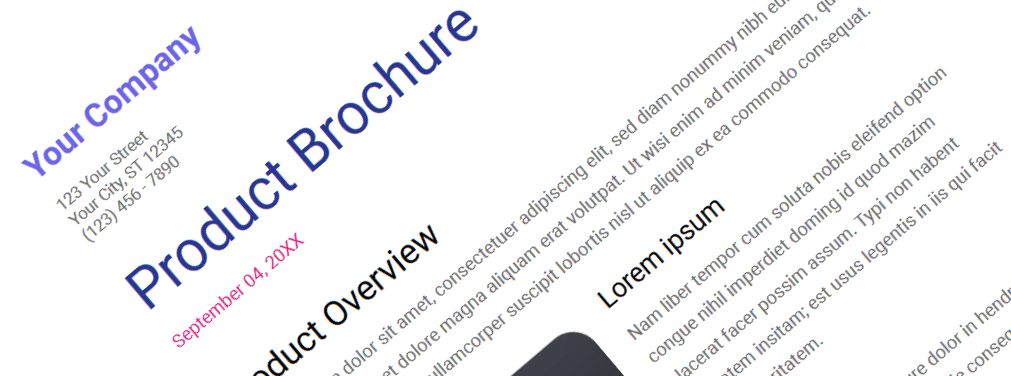
You can easily scan PDFs for specific text in C#, here's how you might do that. We'll follow by using NET Core as our framework, the only nuget package you'll need to install is itext7.
Code
using iText.Kernel.Pdf;
using iText.Kernel.Pdf.Canvas.Parser;
using iText.Kernel.Pdf.Canvas.Parser.Listener;
namespace ScanTextInPDFs
{
internal class Program
{
public static async Task Main(string[] args)
{
string executingDirectory = AppContext.BaseDirectory;
byte[] bytes = await File.ReadAllBytesAsync($"{executingDirectory}PDFs\\Brochure.pdf");
string textToFind = "Lorem ipsum";
bool foundText = false;
using (MemoryStream memoryStream = new MemoryStream(bytes))
{
using PdfReader pdfReader = new PdfReader(memoryStream);
using PdfDocument pdfDocument = new PdfDocument(pdfReader);
for (int page = 1; page <= pdfDocument.GetNumberOfPages(); page++)
{
PdfPage pdfPage = pdfDocument.GetPage(page);
string pageText = PdfTextExtractor.GetTextFromPage(pdfPage, new SimpleTextExtractionStrategy());
if (pageText.Contains(textToFind, StringComparison.Ordinal))
foundText = true;
}
}
if (foundText)
Console.WriteLine($"Found '{textToFind}' in the pdf.");
else
Console.WriteLine($"Did not find '{textToFind}' in the pdf.");
}
}
}
A simple NET Core application that reads a PDF for specific text
In addition, you'll want to create a folder named "PDFs" in your solution where you will place the file.
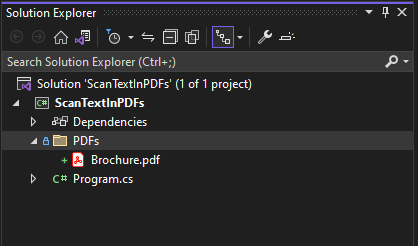
Explanation
We first get the directory which our application will be running with AppContext.BaseDirectory. This allows us to more-easily get to the path of the PDFs folder we created and the PDF inside that.
Next, using the itext7 library, we read the bytes of the PDF file into a PdfReader, and then create a PdfDocument from that PdfReader. The PdfDocument has PdfPages; using the PdfTextExtractor, we can pull out the text from the PDF to check if it contains particular text.
Github
You can view the whole solution here.
